NETWORK HOSTS AND BACKBONES
There are many different types to networks. Network types may be differentiated (classified) in different ways, according to various characteristics (e.g. according to their purpose, their structure or even the type of hardware they use to operate).
Networks can also be configured and implemented in any number of ways, and which network design is used is dependent on the requirements of the users and the services the network is intended to provide. Also of consideration, is whether the network will be closed (i.e. not connected to any other network or computer service), or interconnected with other networks or services such as being connected to the Internet, the global interconnection of many networks.
What is a Network Backbone?
Just like the human backbone carries signals to many smaller nerves in the body, a network backbone carries data to smaller lines of transmission. The network backbone handles the major data traffic, and employs the highest speed transmission paths in the network, and may also cover the longest distances. Smaller networks are connected to the backbone. Networks that directly connect to the end user or customer are called “access networks”.
Backbone Network
A backbone network is a part of a computer network infrastructure that connects various parts of a network, and provides a path for the exchange of information between different LANs or sub-networks. A backbone ties together diverse networks, which may be in the same room or building, in different buildings or over wide areas. Generally, the backbone’s data carrying capacity is greater then the networks connected to it.
A local backbone refers to the main network lines that connect several local area networks (LANs) together. The result is a wide area network (WAN) linked by a backbone connection.
A large corporation or organisation may have a backbone network to tie together all the locations together, for example, a server cluster that needs to be accessed by different departments that are located at different geographical locations. The piece of the network connections (e.g. Ethernet, wireless, etc.) that connects the departments is often referred to as the network backbone.
A critical issue when designing networks and backbone connections is the possibility of network congestion. This is discussed further in Lesson 4 Network Design and Planning.
Access vs Core Networks
The point where the user’s computer is connected to the network, most often to a server machine (e.g. an ISP server), is called the access network. This term makes the distinction between the part of the network where the users are connected and the core network.
The core network is typically the interconnection of the servers and switching devices connected via backbones. Core networks represent the higher conceptual levels of the networks, and are responsible for authentication, data switching, providing services and gateways to other networks.
Internet Backbone
The Internet, which is the ultimate wide area network, relies on a backbone to carry data over long distances. The Internet backbone consists of several ultra-high bandwidth connections that link together many different nodes around the world. These nodes route incoming data to smaller networks in the local region. The fewer "hops" your data needs to make before reaching the backbone, the faster it will get sent to the destination. This is why many Web hosts and ISPs have direct connections to the Internet backbone.
The Internet backbone refers to the main trunk connections of the Internet. It is made up of a large collection of interconnected commercial, government, academic and other high capacity data routes and core routers that carry data across the countries, continents and oceans of the world.
Users gain access to the Internet backbone typically by purchasing bandwidth access from a local ISP. The local ISP provides the service to individual homes or businesses using bandwidth that it has purchased from another company with a backbone network. Backbone networks are usually commercial, educational, or government owned, such as military networks.
TYPES OF COMPUTER NETWORKS
There are many types of computer networks, often defined by the types of users, the purpose of the network, or most commonly, the size and configuration of the network connections and devices attached to it.
Through the years of network development, various names for networks have been used and which describe some feature of the network. The most common network names, which are still in use today, are:
• LAN – Local Area Network
• WAN – Wide Area Network
• WLAN – Wireless Local Area Network
LAN (Local Area Network)
A LAN is a network of computers and devices connected over relatively short distances, for example within a room, a home, a small office or building, a school or other small business or organisation. Sometimes a single building may contain a few small LANs (perhaps one per room or work group), or a group of nearby buildings may be connected to form a LAN. In the TCP/IP network protocol, a LAN is often, but not always, implemented as a single IP subnet.
In addition to operating in a limited space, LANs are also typically owned, controlled and managed by a single business or organisation. They often use certain connectivity technologies, typically Ethernet and Token Ring.
WAN (Wide Area Network)
As the name suggests, a WAN covers a large physical area, and is usually collection of interconnected LANs. The Internet is the largest WAN and which spans the entire planet.
Connections within a WAN may be coaxial or fibre optic cabling, ISDN lines, radio waves or satellite links. Server software is needed for operating a large network. The server software controls the data communications within the network, and manages access to the individual devices and services offered on the network.
Network routers connect LANs to a WAN. In IP networking, the router maintains both a LAN address and a WAN address. A WAN differs from a LAN in several important aspects. Most WANs, like the Internet, are not owned by any one business or organisation, but rather are a collective of interested parties, with distributed ownership and management. WANs tent to use technologies like ATM, Frame Relay and X.25 for connectivity over the longer distances.
Home Networking and WLANs (Wireless Local Area Networks)
A WLAN is a LAN based on Wi-Fi, a wireless network technology. Residences typically use a single LAN and connect to the Internet WAN via an ISP, using a broadband modem. The broadband modem is a device which makes a connection to the ISP over a high speed/high data volume cable connection. The ISP provides a WAN IP address to the modem, and all the computers participating in the home network use LAN (or private) IP addresses.
All the computers on the home LAN can communicate directly with each other, but must have their communications routed through a central gateway, typically a broadband router, to reach the ISP.
The individual computers within the home are increasingly connecting to the Internet (i.e. accessing the broadband modem) via a wireless router. This means that the LAN of the home can be referred to as a WLAN.
Cloud Hosting
In the past web sites were mostly hosted by ISP's on the ground; but increasingly hosting is now done on satelites. This is called cloud hosting. Cloud hosting allows faster and more reliable access to the internet.
Are you interested in learning more about computer networking?
We offer a 100 hour course in Computer Networking Foundations. The course has ten lessons and looks at networks, topology, architecture, components, hardware, design and planning and much more.