Computer technicians are in high demand. With an increasing number of computers used in both the home and workplace, there is a significant and ever growing demand for people to install, maintain and repair both hardware and software. While many computer courses teach programming, surprisingly few provide the type of training needed to be a competent and effective computer technician.
For the first timer, the process can seem to be fraught with danger, and in terms of doing more damage than good it can be. If you follow a few basic steps though you should be able to work quite safely, both from your own and the computers point of view.
Before you begin to handle and work with any computer components it is strongly recommended that you wear an antistatic wrist-strap. This should be clipped onto the bare metal of the computer base. Better still; use an antistatic bench mat as well (for placing your components on). In this case, you connect the wrist-strap cable to the mat and then connect the mat to the computer’s case/chassis. The reason for such protection is that Electrostatic Discharge (ESD) can do serious damage to the PC’s motherboard and expansion cards, with the potential of rendering them non- functional.
- Select a clearly defined work area, free of clutter and with plenty of room for laying out components. You will find that a computer has many parts that are quite small and quite similar in design and purpose, but will need to be replaced in an identical manner from which they came in order for the system to work correctly.
- Label everything and group the various related components and screws together. The use of Plastic cups to contain smaller pieces is a very good idea.
- Plan your disassembly well. Look for all attaching screws or cables. Never force the issue; if something does not want to budge or won't simply slide out, it is probably caught or still attached by something you have missed. Often, when exasperation sets in, the best ploy is to get up take a deep breath and attack the problem from a different angle.