CENTRAL PROCESSING UNIT (CPU)
Definition
The CPU (Central Processing Unit) is referred to as the central brain of the computer. It is the main component which carries out all the logical and arithmetic operations in the PC, which allows the user to perform calculations, play games, type documents, etc. However, some people still confuse the CPU unit with the external case and chassis of the computer, and in many cases when a non-technical person refers to the “CPU” of their computer it is a good idea to double check that they’re not actually talking about the external chassis of the PC.
The first CPUs were manufactured in the early 1960s, and they were extremely expensive because they were only installed in the larger computer systems.
Back in the 1960s, computers were exclusively used by governments and large organizations mainly because these computers were big bulky devices which would occupy massive rooms, and also because no one else could afford to buy them! But things began to change in the late 1970s with the introduction of the Integrated Circuit which allowed for the mass production of smaller CPU units. This has resulted in a dramatic decrease in the price of the CPU component, and has also introduced the birth of the personal computer and laptop era.
The CPU is a located inside the computer, and to be able to see it, you will need to physically open the external case and remove the CPU’s heat sink and the fan first.
Types of CPU
There are two main types of CPU manufacturers in the market today: AMD and Intel. They both were founded in the late 1960s and have been fiercely competitive in the semiconductors industry ever since. If you search the internet for information about both companies, you will find a great deal of lawsuits and legal battles between these 2 companies in an attempt for one of them to be able to dominate the market.
When building a computer, it is very important that you verify that the motherboard is compatible with the CPU type you want to purchase. For example, an Intel processor will work on an Intel motherboard, and similarly an AMD processor should be used on an AMD motherboard.
Important tips and considerations for buying a new CPU
When deciding on which CPU processor to buy for your computer, you will need to take into account various factors and technical considerations such as the number of processor cores found inside the CPU unit and the number of threads found on those processors. It is equally important to consider the speed of the CPU and whether 32-bit or 64-bit processor type is required.
In general, deciding on a higher-end vs. a lower-end option while purchasing a CPU for your personal computer will come back to the main use of that computer. It is recommended that you would go for the higher-end options if your computer will be heavily used for video editing, gaming, running multiple systems or other demanding tasks. On the other hand, the lower-end options should be more than enough for a computer which will be used for web browsing, sending and receiving emails, and editing documents and running spread-sheets and presentations.
These technical considerations are explained in the following sections:
1. Clock speed requirements for the CPU
The clock speed of the CPU is measured in Hertz and is an indication of the frequency in cycles per second of the operation of the CPU. The higher the clock speed of a CPU, the faster the performance of that CPU. For today’s personal computers, the clock speed of the processors vary from 1 GHz (Giga Hertz) to 3.5 GHz.
2. 32-bit vs. 64-bit processors
Most of the newer computers have 64-bit compatible processor units. The move to the newer 64-bit technology emerges from the need to allow computers to support larger RAM memory chips. The 32-bit architecture would only allow the use of a 4GB RAM, and even if a larger RAM is installed in the PC, it will only be able to use 4GB and the rest will be wasted.
Users with moderate computer usage, who want to simply browse the internet, write documents or send and receive e-mails can still select a 32-bit chipset. However users who heavily use their PC for multitask-heavy applications such as games and video editing will need to purchase a 64-bit chipset to optimize their computer performance.
3. Selection of the CPU’s core and thread
The latest CPUs to hit the market contain up to eight cores. At the moment, it is possible to purchase CPUs containing from one to eight cores. The higher the number of cores in a CPU, the faster the processes and operations it can compete at one time. There are also multiple threads on each of those processors, these allow for a certain number of concurrent tasks to be completed per processor unit.
For moderate web and applications use, the user can simply purchase a single or a dual-core processor. However, for more heavy computer use such as multi-tasking applications, gaming, video editing and multimedia processing, it is recommended that the user selects a quad-core or higher in order to optimize the computer’s performance during use.
4. Thermal Design Power
Thermal design power refers to the temperature at which a processor can continue its normal operation without damaging its own internal components. When buying a CPU, aim for a higher Thermal Design Power (TPD) number, as this will allow the CPU to produce more output without damaging its core.
5. Heat sink
When you buy a CPU unit, you need to keep in mind that the unit is prone to over-heating because of the amount of operations it processes per second. Other factors also influence and increase the over-heating of the CPU, such as the internal design of the computer’s components, the distance between those components, the possibility of aeration of the CPU and the ambient temperature of the room or location where the PC is stored. If the ambient temperature is above average in hot summer days, it might also contribute to the over-heating of the processor. For these reasons, it is highly recommended that all processors have a heat sink installed to help cooling them down and preventing them from over-heating which will optimize their performance.
When the CPU in the computer experiences overheating and there is no heat sink attached to solve this problem, the user will start experiencing a range of erratic behaviour on the computer, such as computer lock ups, sudden reboots, application errors, etc. Keep in mind that the heat sink you buy should be compatible with the type of processor installed in your computer.
We provide a FREE COURSE AND CAREER COUNSELLING SERVICE