LEARN THE FUNDAMENTALS OF MANAGING COMPUTER NETWORKS
This course assumes that the student has no knowledge of computer networks. However, students must have access to a computer which is connected to the Internet.
It is designed for the office manager, or I.T. professional who has limited knowledge of networks; and needs a more solid foundation in order to build their knowledge, skills and ability to work with networks. A computer network, commonly just called a network, is a system of interconnected computers (and devices) that operate interactively. Any number of computers may be connected into a network, from two to dozens, hundreds, thousands or even millions. Networks typically include other devices such as printers, external hard drives, modems and routers, etc.
Lesson Structure
There are 10 lessons in this course:
-
Networking Terms, Concepts and Standards
-
What is a network
-
History of networks
-
Network hosts and backbones
-
Access vs core networks
-
Internet backboneWhat is a host
-
Types of computer networks
-
Local area network (LAN)
-
Wide area network (WAN)
-
Home networking and Wireless local area networks
-
Types of LANs
-
LAN topology
-
Wireless networking (Wi Fi)
-
Hardware for a basic network
-
Network cards
-
Network cable
-
Hubs and switches
-
Routers
-
Network standards
-
ISO
-
Network Topology, Architecture and Transmission Media
-
Physical vs. local topology
-
Design considerations
-
Physical topologies: star, bus, ring, tree, mesh
-
Logical topologies
-
Architecture of a network
-
Transmission media
-
Cost of a network
-
Band width
-
Band use
-
Multiplexing
-
Attenuation
-
Electromagnetic interference
-
Network Components and Hardware
-
Repeater
-
Switch
-
Hub
-
Bridge
-
Router
-
Server
-
Modem
-
Short haul modems
-
Firewall hardware
-
Network Design and Planning
-
Evaluating needs of an organisation
-
Applications
-
Users
-
Network services
-
Security of the network
-
Growth planning
-
Designing a logical network
-
Communicating effectively with clients
-
Network Upgrading and Project Management
-
Why upgrade a network
-
Is it time to upgrade
-
What are the new requirements
-
Planning an upgrade: prioritise, budget, evaluate
-
Network Protection and Maintenance
-
Information security
-
Network attacks
-
Man in the middle attack
-
Replay attack
-
Denial of service attack
-
Distributed denial of service attack
-
Attackers
-
Internal security
-
Password security
-
File and directory permissions
-
Educating users
-
External security
-
Firewalls
-
Intrusion detection systems
-
Security zones
-
Virtual LAN's
-
Understanding Network Connecting Options
-
Dial up connections
-
DSL connections
-
ADSL connections
-
ADSL+2 connections
-
Cable connections
-
Leased line connections
-
Satellite
-
Installation and Configuration of Network
-
Network installation process
-
Cabling the network
-
Router configuration
-
Server configuration
-
Multiple equipment configuration
-
Testing the configuration
-
Basic TCP/IP Services and Applications
-
TCP/IP suite
-
HTTP
-
SMTP/POP3
-
Telnet
-
FTP
-
DNS
-
NNTP
-
Troubleshooting Tools for TCP/IP Networks
-
Troubleshooting techniques
-
Troubleshooting tools
-
Ping
-
Traceroute
-
NSlookup
-
Hostname
Aims
-
Discuss the history and key developments in networking.
-
Describe the main networking models, terminology and standards.
-
Explain the different topologies, architectures and transmission media in computer networks.
-
Explain the physical components within a network and how individual components connect to each other.
-
Evaluate the needs of the organisation and design a logical network.
-
Discuss reasons for network upgrade and techniques for managing a network upgrade.
-
Explain the importance of network protection to prevent downtime and preserve valuable data.
-
Identify and compare various connection options like dial-up connections and dedicated connections.
-
Describe the installation process and configurations for networking.
-
Describe the TCP/IP suites of utilities generally used by end users.
LEARN WHAT NETWORKS ARE
Networks have evolved significantly over the past few years. However, each network still follows sound network design fundamentals. When an organisation decides to build a network, it would expect that network to be reliable, secure and fast, and provide efficient communication, thus improving their business.
Each organisation, regardless of how small or large it is, needs to understand the needs it has prior to developing a network. Therefore, there is no point in purchasing cabling, networking equipment (routers, switches, hubs, etc.), or computers before performing the planning phase, whereby the organisation needs are assessed. Different organisations have got different needs, and thus will have different network components and network designs. A small organisation for example would have no remote sites, or only a few of them, whereas a large organisation would have many distributed sites, and these needs to be catered for in the initial planning phase.
Therefore, the first step that needs to be done is getting to know what the network needs to accomplish. Some of the critical questions that need detailed answers are:
- What added functionality will the network present to the organisation?
- How many computers are there on the network?
- What is the organisation’s budget for running this project?
- How much storage space is required?
- What applications are going to be used on the network?
- How much bandwidth is required for the network?
- What types of cabling or transmission media are needed?
- What is the expected rate of expansion at the company with regards to users and resources?
- Is the network going to be connected to the internet?
- Will users require to login remotely to the network, via virtual private network (VPN)?
If the organisation is able to provide detailed answers to the above questions, it should be on the right path towards designing an effective network which will meet its needs. However, it is never possible to design a network correctly since the first trial, but the assessment phase will ensure that the solution will meet the basic needs, while catering for future expansion.
After assessing the organisation needs, it is important to study the applications that will be used on the network, as well as the users’ needs, network services, and security of the network.
If you would like more advice on a course, then you can contact us and ask a tutor about the courses. You can contact us by calling
0800 328 4723 or +44(0) 384 442752 or emailing info@acsedu.co.uk