BUILD UPON YOUR EXISTING HARDWARE SKILLS WITH THIS COURSE
BUILD UPON YOUR EXISTING HARDWARE SKILLS WITH THIS COURSE
Why choose this course?
This course covers more into the hardware diagnostics, fault analysis. It also covers software trouble shooting etc. This course expands on and continues from the basics covered in Computer Servicing I
Along with Computer Servicing III, this course can help develop your ability to independently undertake routine maintenance and to analyse faults in personal computers.
Pre-requisites: Computer Servicing I (or some experience, or equivalent).
Lesson Structure
There are 10 lessons in this course:
-
Introduction to hardware components
-
Introduction
-
Random Access Memory (RAM)
-
Types of RAM
-
Dynamic RAM
-
Tips for buying TAM
-
How to add memory to a computer
-
Problems when installing memory
-
Central Processing Unit (CPU)
-
Considerations when buying a new CPU
-
Graphic card
-
How to install a graphics card
-
Intalling a CD or DVD burner
-
Jumper switch settings
-
Hard disk upgrade
-
Installing a back up drive
-
Basic Diagnostic Equipment
-
Introduction
-
Software diagnosis
-
Temperature monitor
-
Registry cleaner, virus scanner and spyware detector
-
USB port tester
-
Power supply tester
-
CPU meter
-
Hard disk tester
-
Electric Circuits and Components
-
Understanding electricity
-
Circuits
-
Measuring electricity
-
Ohm's law
-
Power
-
Problem Solving and Fault Analysis
-
Introduction
-
Problem solving
-
Request response, result strategy
-
The circle back model
-
Pitfalls in problem solving
-
How to troubleshoot and isolate computer problems
-
Hardware failures
-
Software failures
-
Recreating a problem; reproducing the error
-
Diagnostic Testing [A] (Self Tests and Diagnostic Cards)
-
Power up
-
Boot drive
-
Errant keyboard
-
Mouse problems
-
Slow computer performance
-
Computer freezes and displays BSOD (Blue screen of death)
-
No display on monitor
-
No sound
-
Computer rebooting or turning itself off
-
How to troubleshoot a computer that does not boot
-
Diagnostic Testing [B] (System Board and Memory Tests)
-
Components overview
-
Operating system diagnostics
-
Software maintenance and troubleshooting
-
Software and hardware
-
Operating systems
-
Command prompts
-
SOS, DIR command
-
Formatting
-
File types
-
Back up (all types)
-
Copy
-
Print
-
Erasing files
-
Autoexec.bat and Config.sys
-
History of windows
-
Viruses
-
Data corruption
-
Disk drives and CD-ROM
-
Servicing CD Rom drive
-
RAM servicing
-
Video and Audio Systems
-
Video cards
-
Troubleshooting a graphics card
-
Sound cards and troubleshooting
-
Developing a Maintenance Program
-
Work scheduling
-
Project component estimate form
-
Performing routine computer maintenance
Aims
-
Develop procedures for routine hardware maintenance of a computer system
-
Develop procedures for routine software maintenance of a computer system
-
Evaluate the appropriateness of different computer systems for different applications.
-
Determine different sources of faulty hardware operation in a PC computer system
-
Determine different sources of faulty software operation in a PC computer system
What You Will Do
-
Explain how to dismantle a Personal Computer
-
Explain how to reassemble a dismantled personal computer
-
Analyse potential hardware faults that may occur in different computer systems.
-
Determine likely causes of potential hardware faults, including faulty equipment, damage to equipment
-
Analyse potential software faults that may occur in different computer systems.
-
Determine likely causes of potential software faults, including faulty equipment, power surges
-
Describe causes of data corruption
-
Describe ways of addressing software problems including data corruption.
-
Develop a procedure for routine maintenance of a specific computer system.
-
Demonstrate a basic understanding of three different operating systems
-
Outline the role of ROM BIOS.
-
Explain a range of common computer hardware faults which are easily repaired by a technician.
-
Test cables for faulty operation
-
Explain faults which can occur with a VDU
-
Explain how to use several different hardware diagnostic tools
-
Determine procedures to minimise risk of computer problems including equipment breakdowns and data loss.
-
Explain a range of common computer software faults which are easily repaired by a technician.
-
Test different software for faulty operation
-
Explain how to use several different software diagnostic tools
WORKING WITH ELECTRICITY
Learn the Basics before going live!
Electricity is a powerful source of energy, but must be treated with care and respect. Always turn off appliances or equipment before attempting to fix it.
- Pools of water, wet hands, wet equipment increase conductivity and the danger
- Wearing gloves and rubber-soled shoes can be helpful.
- Be aware of over-head powerlines
- Don't use too many double-adaptors and multi-boards off a single power outlet
- Damaged or frayed (appliance or extension) cords should be thrown out
Electricity is essentially the movement of electrons inside a conductor, such as length of wire. The electrons become activated by an energy source (eg. a battery) and begin to move, transferring that energy along the length of the wire. Electricity will not flow unless there is a completed circuit. To more clearly understand the events that are happening, it helps to use water flow in pipes as an illustration for electricity flow. The main characteristics of electricity are current, voltage and resistance.
CIRCUITS
Electricity flows through a conductor by electrical pressure exerted from a source of electricity. The source might be either a battery, an alternator driven by an engine, a generator or a power point (indirectly a source from a power station). Current only flows though if there is an unbroken circuit of conductors, allowing electricity to flow from the source, through the conductors and then back to the source. Any break in the circuit (eg. a switch) will stop the flow of electricity. In any circuit, there will be a certain amount of resistance to the flow. Increasing the resistance will decrease the flow.
Conductors
These are materials which transmit electricity. Some conductors transmit electricity better than others. Copper and silver are some of the best conductors. eg. Metals, carbon and water (if it contains some impurity: pure water is not a good conductor).
Non Conductors
Non Conductors do not transmit electricity; and can be used to insulate against electricity. eg. plastic, rubber, wood, glass.
Semi-Conductors
Materials such as silicon can act either as a non conductor (insulator) or as a conductor hence the term ‘semi’. The main factor which governs this property is the operating temperature. For example when the temperature of the semiconductor material increases then its conductivity properties will increase likewise, ie the electrons within the atomic structure of the material become more loosely bonded and as a result are able to flow more easily.
When the semi-conductors temperature decreases below a certain threshold, it then acts like an Insulator ie the electrons are more strongly bonded to the nucleus of the atoms thus restricting the flow of current.
Remember, an electrical current is defined as: the flow of electrons.
MEASURING ELECTRICITY
Current
The electrical flow is called the current. It is measured in amperes (ie. "amps" or "A") and is represented in equations by the capital letter "I". The electrical current can be likened to the flow rate of water, the amount of water passing through per second.
Voltage
The driving force or pressure in electricity causing the current to flow is called voltage. It is measured in volts (ie. "V") and is represented by the capital letter "V". The voltage pushes the electrons, overcoming the resistance in the conducting material. As a result of the Voltage, work has been done per unit of charge (electron) in order to displace the charge from one position to another. Therefore the new position where the electron now resides will be at a different electrical potential then its initial location. This difference in electrical potential of the two points is known as the Potential Difference (PD) - also denoted by a capital letter “V”. The Electromotive Force (emf), represented by the capital letter “E” also is also measured in Volts. The EMF is effectively the force supplied by the cell (battery or source) in the circuit which drives the charge round the circuit. The greater the EMF of the cell then the greater the rate at which current flows round the circuit. In water systems, the pressure or head (eg. height water falls from a dam) has the same effect in creating a flow. A voltmeter measured the difference in voltage between two points in a circuit. Testing voltage across the terminals of a car battery will show a voltage of about 12V. If the voltage does not vary over time it is known as a fixed or DC (direct current) voltage. If it does vary rapidly over time it is known as AC (alternating current) voltage. AC current is not a steady flow of electricity, but a flow where the current fluctuates both in direction and strength. These changes usually occur fifty times every second. Most standard or mains power supplies are AC.
Resistance
Resistance refers to the ability of materials to reduce or stop the flow of electricity. It is measured in ohms, and is represented by the capital letter "R". All material have some resistance, but those with high resistance are basically non-conductors (insulators), while low resistance materials are good conductors. When water flows through a pipe, friction slows down that flow. Pumps, valves, bends and joins all reduce water flow even further. In the same way increasing electrical resistance by adding longer wires, poor quality metals, lots of appliances, components, double adaptors, etc. greatly reduces the current. In practice the resistance of wire is fairly low, whereas the friction in pipes can be fairly high.
Capacitance
This is a property in found in components, whether they are acting as an insulator or as a conductor, which have the ability to store electric charge. The Capacitance of a circuit or component is measured in Farads and represented by the Capital letter “C”. If a component has a charge Q stored and is maintained by a voltage V then the capacitance of that component is represented by the ratio of Q/V (measured in Farads).
Inductance
This is a measure of a circuit’s ability to produce an Electromotive Force (EMF) as a result of the magnetic effect produced by a changing electric current, either in that circuit or in another circuit within a close proximity. The unit of measure for inductance is known as the Henry denoted by a capital “H”.
Measurement Units
The commonly accepted units in the world of electronics are metric. Based on the “System Internationale” metric specifications (SI), all the basic units are either graded in units of 1000 or sub-graded in units of 1000. This explains notations such as mV (milliVolts), μAmps (Micro Amperes), and others. The course will develop a familiarisation with these measurement units which is very important when servicing computers. That familiarisation needs to become second nature to you.