INFORMATION TECHNOLOGY ONLINE TRAINING COURSE
BECOME AN IT PROFESSIONAL WITH PROGRAMMING, MANAGMENT AND SERVICING SKILLS
Our IT courses are flexible, up to date and focused on industry needs; and this courses is longer and more comprehensive than most. It develops a balance of skills in both Information Technology and management to produce a graduate with the foundation training to manage an IT business or department. This course does not require any previous IT experience though experience in using a personal computer will be useful.
Career Opportunities
This a good course for people who want to start a career in IT, or people with IT experience who want to attain a qualification to further their career.

Modules
Note that each module in the Qualification - Associate Diploma In Information Technology Management is a short course in its own right, and may be studied separately.
This course also requires you to complete 100 hrs work experience or industry seminars.
What's Different About this Diploma?
Options to choose electives that you don't find in similar diplomas elsewhere.
A longer, more in depth diploma than what is offered at many other colleges (Compare the duration -1500 hours). Study more, learn more, go further in your career or business.
A stronger focus on learning (some colleges focus more on assessment than we do -but we believe that what you learn is what makes the difference)
Exceptional tutors...compare the qualifications and experience of our staff (see staff profiles at ...
http://www.acsedu.com/about-us/our-staff.aspx) ....after all, it doesn't make sense to choose where to study if you don't first know who will be teaching you.
TROUBLESHOOTING
All sorts of things can go wrong with computer tech, and an important part of an IT professional's work can be to respond to problems when they arise.
Problems come in all shapes and forms. They can be related to either software or hardware, and they may involve a simgle piece of software, or be more extensive. They could be a networking problem, or they may be a problem with just one piece of hardware.
Often the simplest way to solve a problem may be to just close down a system and start it up again, but if that fails, it then requires a sophisticated understanding of IT to trouble shoot further.
When a network is designed and built, it is intended to function according to the design, and the company would expect to benefit from the network’s optimal performance. However, practically speaking, many things can go wrong in a network, and troubleshooting tools and techniques are required to restore the normal performance of the network.
Troubleshooting a network consists of analysing and diagnosing the problems occurring in the network, in order to maintain its optimal performance. Ideally, the network administrator would be responsible for fault management, which consists of maintaining all the networking devices’ connectivity, as well as attempting to improve the network’s performance. It is important to know that troubles in a network performance can be a good indicator of something going wrong with that network.
While troubleshooting TCP/IP networks, it is important to be able to first understand what the issue is. A network administrator should not rely on the description of staff, because most of them would be of non-technical backgrounds. Instead, the network administrator should ask relevant questions and write down notes that would assist in knowing what exactly is wrong. When some components of the network go down, they are likely to cause several issues at a time. An experienced network administrator should be able to use intelligent investigation and testing in order to link all elements of the problem to the main issue and thus be able to solve it. They should also ensure that all troubleshooting steps and outcomes are clearly documented, as this documentation will be used to explain to support staff what changes occurred in the network.
TROUBLESHOOTING TOOLS
When troubleshooting networks, network administrators and support staff can make use of several network troubleshooting tools available, such as PING and Traceroute to test connectivity to remote devices on the network, as well as NSLOOKUP, HOSTNAME and plenty others.
Ping
PING is an acronym for Packer Internetwork Groper and is one of the most used and most widely available tools for troubleshooting connectivity issues in TCP/IP networks. Ping uses ICMP echo messages (Internet Control Message Protocol) and determines whether a computer on the network is active or not, and displays the time delay in communicating with this computer.
Traceroute
TRACEROUTE is another troubleshooting command used to show the path taken by a data packet across the network before it reaches a device on the network. It helps determine whether or not the expected route is used when attempting to communicate with a device on the network.
If the users are running Windows, they should use the “Tracert” command, which is equivalent to “traceroute”. If a connection to www.google.com cannot be established, for example, the user can run the tracert command to determine which part of the network is not allowing the website to open.
To do so, the user should go to Start / Programs / Accessories / Command Prompt, and type: tracert www.google.com
NSlookup
A Domain Name Service (DNS), as explained in lesson 9, is a database that stores information about networking devices and their corresponding IP addresses. NSLOOKUP is a command used to retrieve and IP address from the DNS for a particular device, or vice versa (i.e. use the IP address to query the device name).