INFORMATION TECHNOLOGY HOME STUDY COURSE
GAIN A PROFESSION QUALIFICATION IN INFORMATION TECHNOLOGY
This Associate Diploma provides an opportunity to develop a unique mix of skills and knowledge in IT.
To obtain this qualification you need to complete all assignments and pass exams in 14 modules. In addition you need to provide proof of involvement in industry for 100 hours (eg. work experience, or attending meetings such as professional association committee meetings, seminars, conferences or trade shows.
 What's Different About this Diploma?
What's Different About this Diploma?
- Options to choose electives that you don't find in similar diplomas elsewhere.
- A longer, more in depth diploma than what is offered at many other colleges (Compare the duration -1500 hours). Study more, learn more, go further in your career or business.
- A stronger focus on learning (some colleges focus more on assessment than we do -but we believe that what you learn is what makes the difference)
- Exceptional tutors...compare the qualifications and experience of our staff (see staff profiles at ... http://www.acsedu.com/about-us/our-staff.aspx) ....after all, it doesn't make sense to choose where to study if you don't first know who will be teaching you.
NB: For those already with basic computing skills, Computer Studies I/Computer Servicing I may be swapped with a more advanced course.
Modules
Note that each module in the Qualification - Associate Diploma In Information Technology is a short course in its own right, and may be studied separately.
Have You Ever Tried to Learn a Computer Language?
Some understanding of computer language is important for anyone who works in IT. You may not become a programmer, but even technicians, help desk staff and managers of IT need to understand the basics of IT to appreciate how computer technology functions and solve the challenges of their daily work.
There are many different types of computer languages. They are each designed to serve different purposes. Some languages are very complex; and difficult to learn; while others can be simpler. Sometimes they interact with each other well, and other times there is a low level of compatibility.
If you have a basic understanding of a computer language before starti8ng this course you will have an advantage before you begin.
If you are apprehensive about dealing with computer programming at even a basic level, there may be value in studying as single module such as html or jacascript, prior to committing yourself to a larger course such as this diploma.
Consider JavaScript Cross-browser Compatibility
With hundreds of web browsers being available across the globe nowadays, it is becoming increasingly difficult for web designers and web developers to get their code to run on all the various web browsers available. The main reason for this compatibility problem is that each web browser would implement the W3C standards a little differently than the others, thus creating discrepancies in the way the code behaves. (The W3C is an abbreviation for the World Wide Web Consortium – an organisation set up to develop and maintain Web standards, led by Tim Berners-Lee who is accredited with inventing the Web). The task of the web designer consists of getting a website to work across different platforms and different web browsers, which is known as “Cross-Browser Compatibility” (or x-browser compatibility). These days, browsers are getting better in their implementation of HTML and W3C standards, (though there isn’t full consistency yet), so when building a Web page, by ensuring that your code meets W3C standards will give your Web page a better chance of viewing as you intended in different browsers.
Note that there are various consequences to the differences that exist between the various web browsers. If the JavaScript code is not compatible with a particular browser, the result can range anywhere from a different web page design, up to crashing the browser. Therefore, since an incompatible code has the ability to crash the web browser, the cross-browser compatibility issue should be taken seriously, and all due care must be taken to ensure that a website is tested on different browser platforms (at least the most widely used such as Internet Explorer, Mozilla Firefox, Safari, Google Chrome, Opera) before it is released.
Location of JavaScript in Web Applications
When JavaScript is included in a web page, that script will run and execute as soon as the page is loaded into the web browser. However, as previously stated, JavaScript is mainly used to increase user interaction with a page, and get some effects happening as a response to the user’s actions, such as a mouse click, keyboard press, text selection, etc.
For this reason, it is important to correctly enclose the JavaScript in special code blocks called functions (these will be explained in future lessons), and ensure that the code is only called and executed whenever requested. While developing web applications, it is possible to include the JavaScript code in one of the following four locations:
1. In the <head> tag
One way of managing JavaScript code is by placing all the JavaScript functions in the <head> tag section of the HTML code, as this will ensure that the JavaScript code will not interfere with the rest of the code.
An example is shown below: (don’t be alarmed if you don’t understand the JavaScript syntax, as everything will be explained in future lessons)
<html>
<head>
<script type="text/javascript">
function scriptInHead()
{
// This is where the JavaScript code for this function will go.
}
//we can include as many functions as we want, each would perform different tasks.
</script>
</head>
<body onload = "scriptInHead()">
</body>
</html>
In the above example, the JavaScript function called “scriptInHead” has been included in the <head> tag section of the HTML code. It should be also enclosed in the <script type="text/javascript"> tag to tell the browser that this section will contain JavaScript code. (NB In HTML5 declaring the script type, type=”text/javascript”, is now optional).
Notice how comments have been added in green. Comments are statements that are not treated as lines of code, but rather as notes that programmer includes in the program which either explain the code, or serve as comments or notes. The web browser would totally ignore comments, and will not execute those, but it is important to add the double back slash \\ at the start of each comment line. It is also possible to comment out whole paragraphs, this can be achieved by enclosing the statements between /* and */.
Finally, to run the JavaScript code inside the function, we should reference it somewhere in the HTML code. In this example, the function is referenced in the body tag, with the following statement: <body onload = "scriptInHead()">
This means that the function will run and execute as soon as the body section of the HTML code is loaded.
2. In the <body> tag
If the JavaScript code contains statements that will write page content such as the document.write () statement, or if you simply do not wish to include the code in functions, then the JavaScript code should be placed inside the <body> tag of the HTML file.
Below is an example:
<html>
<head>
</head>
<body >
<script type="text/javascript">
document.write (“This JavaScript message will be displayed on the browser”);
</script>
</body>
</html>
Notice how there is no need to call the JavaScript code anywhere else in the program, as this code will execute as soon as the body section is loaded.
3. In both the <head> and <body> tags
It is possible to combine section 1 and section 2 together, by having JavaScript code included in the <body> tag of the HTML document, and JavaScript functions added to the <head> section.
4. In an external JavaScript file.
With bigger and more complex web applications, it is recommended to keep the various components placed into separate files. Professional websites have a separate file (or files) for the CSS components and other file (s) for the JavaScript components. This helps keep the HTML code neat and uncluttered, and it also aids with troubleshooting, fault finding, and updates.